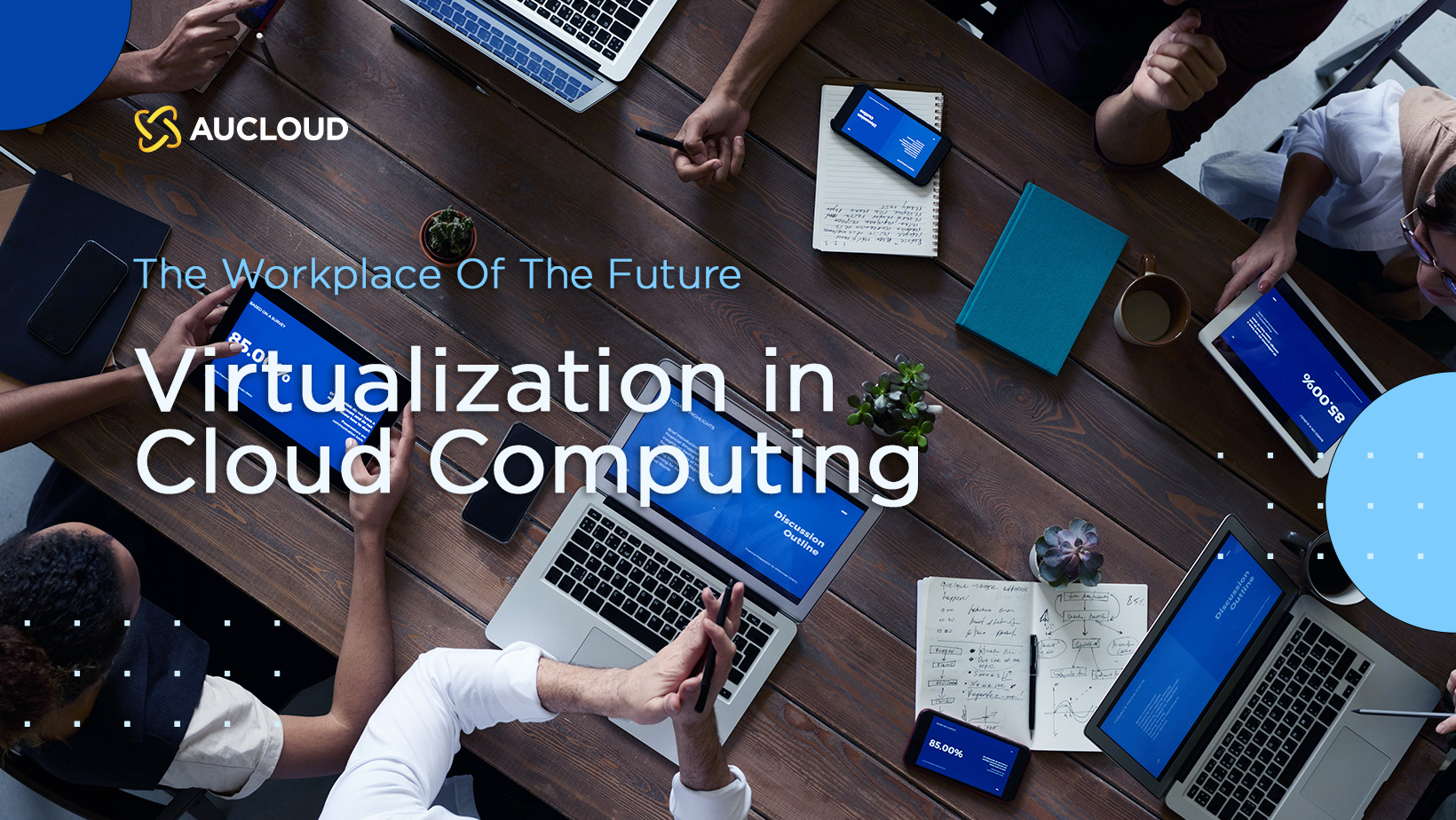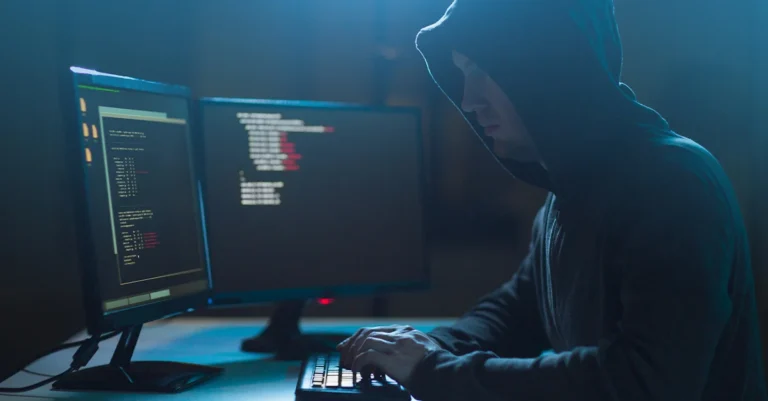Various IT organisations manage physical servers dedicated to specific applications, leading to inefficient use of their capacity. Hence, it gives rise to increased IT costs and operating costs. However, more companies are learning about virtualization in cloud computing and moving towards cost-effective ways to incorporate the technology into their current setup.
Virtualization is a technology that creates an abstraction layer over a physical server, with a hypervisor, to create an entirely virtual compute system – commonly known as virtual machines (VMs). Businesses can expand their IT infrastructure and develop cost-effective and more accessible virtual environments.
Virtualization also allows users to run multiple virtual servers – Windows, Linux – simultaneously on a single physical server. The physical server’s hardware components (processors, storage, and other computing resources) are segmented into multiple virtual elements – the VMs.
How Does Virtualization Work?
Organisations can create multiple operating systems, virtual computers, and applications on a single physical server. Since the VMs can’t interact with the existing server directly, they use a hypervisor – a crucial part of virtualization. A hypervisor is a software layer that allows multiple VMs to run simultaneously on the same physical computing resources. It assigns a portion of the physical server resources – compute, storage, network – to each VM, which allows the virtual operations to run smoothly with no interference between the VMs.
Types of Virtualization in Cloud Computing
There’s no doubt that virtualization helps various businesses reduce their operating costs significantly, alongside other benefits – reduced downtime and increased efficiency. But before you move towards implementing the technology, it’s crucial to understand the types of virtualization in cloud computing, to choose the best fit for your business.
Operating System Virtualization
In operating system virtualization, you can install multiple operating systems (OS) on a single physical server. So, along with creating multiple VMs with one primary OS, you can also install another OS on different VMs, running on the same physical server. Each OS will be separated and protected from the others through containerization
Since you can run multiple OS on a single physical server, operating system virtualization is a cost-effective option for various businesses. Companies commonly use it to test applications on different operating systems or platforms and save electricity, infrastructure, and space costs.

Server Virtualization
Server virtualization allows the virtualization software to break down the components of the physical server and create multiple isolated VSIs (Virtual Server Instances). It equips each
Virtualization in Cloud Computing: A Step Towards Workplace of the Future
virtual server with sufficient computing resources and independent operating systems to run as separate machines. Many companies dedicate one task to each physical server, leaving unused resources – adding maintenance and other costs.
However, server virtualization maximizes efficiency by using the existing physical server at optimal capacity to create multiple desktops, servers, and applications.
Server virtualization allows businesses to streamline their server infrastructure without adding costs to purchase and maintain new physical infrastructure. Hence, you can use your existing IT services more efficiently and save operating costs with faster workload distribution.
Application Virtualization
Conventionally, you run applications on your existing OS and physical servers. However, application virtualization isolates the application from the current operating system. Hence, you can access the application without installing it on a physical device.
Application virtualization allow users to install their applications on any server, providing more accessibility.
If you have access to the server, you can also access and run the application as you would if you installed it on your device. Simply put, it separates the physical infrastructure from the virtual applications. Virtual applications and cloud setups have gained popularity over the past few years, as they can run on virtual machines with the same or different primary OS. The benefits include cross-platform operation, portability and accessibility, and allowing businesses to run multiple instances of the same virtual application.
Desktop Virtualization
Desktop virtualization eliminates the need for hardware maintenance while reducing infrastructure costs. Companies can create and access virtual desktop environments without additional hardware. A centralized data center hosts the virtual desktop environment.
Desktop environments are primarily stored in the cloud, making them accessible for any end-point device in multiple locations. It allows companies to easily manage their desktop environments and create BYOD (Bring Your Own Device) policies. These policies ensure the security of the desktop environment and resources if device is compromised. Employees can remotely access the company resources on their devices, effectively creating portable workstations. Moreover, it minimises security risks significantly with secure protocols for data transfer.
Storage Virtualization
Virtual storage is a very common type of virtualization in IT companies today. It takes multiple physical storage devices and combines them into single virtual storage, so the end-user can access and manage them easily.
Moreover, it separates scalable virtual storage from the primary hardware infrastructure. As managing, moving, and setting up storage becomes easier – backup, recovery, and archiving, become simpler and faster! When the storage is centralised on various devices with different capacities and speeds, it reduces downtime and optimises performance & speed.
Network Virtualization
Network virtualization combines computer networks to create a single software-based network, giving administrative control over all resources on the network – hardware and software, allowing you to divide the bandwidth into multiple channels. Companies can easily manipulate data with network virtualization by creating multiple sub-networks on the same physical network. By restricting file transfer and communication between the sub-networks, companies can also increase security and monitor data usage on the network.
If a network is compromised, all other networks remain unaffected, making it a reliable networking solution.
You can combine different physical networks and create one virtual network (external virtualization) or create multiple virtual networks from one physical network infrastructure (internal virtualization). Either way, it allows you to easily manage and distribute resources over the network as needed while increasing security with optimal capacity management.
Characteristics of Virtualization in Cloud Computing
Security
With virtualization in cloud computing, users can control and filter the operations and data on their virtual servers individually. It ensures continuous up time with efficient load management running on multiple virtual servers across multiple hosts.
Sharing
One of the primary features of virtualization is sharing. It creates individual virtual computing environments that run on the same host. This significantly reduces physical servers’ power consumption and maintenance.
Aggregation
While virtualization allows virtual servers to split computing resources from a single server, it also allows aggregation – implemented with cluster management software. Virtualization creates a central virtual host that represents groups of individual hosts. It connects a homogenous group of physical servers and computing resources to represent them as one resource center.
Emulation
Virtualization allows users to emulate a new virtual computing environment. It allows users to execute programs with a set of characteristics that may not be present in the physical server itself. Virtualization in cloud computing helps increase uptime, efficiency, and productivity while reducing security risks.
Isolation
Virtualization in cloud computing creates independent VMs and provides isolated virtual environments to guest users. These virtual environments include applications, operating systems, and other computing resources. It allows the protection of confidential data while maintaining virtual connections between guest users.

Why Should You Choose Virtualization in Cloud Computing?
Cost-effective
If you don’t utilize your physical servers at optimal capacity, you significantly decrease efficiency with unused resources and idle servers. When physical servers are dedicated to specific tasks, they can’t perform other tasks even when idle.
However, virtual machines use their servers at optimal capacity, ensuring all operations run simultaneously. Switching to virtualization today allows you to save money – buying and maintaining physical servers, infrastructure costs, rental fees, and energy costs in on-site server rooms.
Security and Protection From Failure
When the user performs specific functions on the server, it may malfunction. However, in the event of system failure, it may prove to be adverse for the company’s resources and reputation. One of the major benefits of virtualization in cloud computing however, is security and protection from system failure.
Virtualization allows users to perform the same functions on different devices simultaneously, with easy recovery of the relevant data on any device. Since the virtual infrastructure is containerized, one compromised server will not impact the others. If you want to test new software or a program on different operating systems but can’t risk a system failure, virtualization is the perfect solution for you.
Strong encryption and security protocols ensure that your confidential data is protected, minimizing security threats. Backups and disaster recovery ensure no data is lost even if data is corrupted or accidentally deleted. Since virtual machines are also in separate containers, you can easily restore your data even if one of the VMs is compromised.
Reduce Downtime
Increased downtime equals loss of revenue! When your physical servers are down, it may take hours – or even days – to repair them. However, with a virtualized environment, it’s easier to replicate the affected VMs, reducing the recovery time to a few minutes. Virtualized environment is crucial for efficient disaster recovery plans as it can easily restore your backup after a ransomware attack.
Maximize efficiency with flexible operations
When your IT team manages fewer physical servers and infrastructure, they’ll spend less time on patching and maintenance and, as a result boost efficiency. In a virtual environment, you can easily install, update, and manage all VMs simultaneously, rather than the tedious and time-consuming processes for physical servers where you’d have to go server-by-server.
AUCloud is a VMware Premier partner that helps various organisations – big or small – boost their digital transformation. Get in touch with an AUCloud representative today to enjoy the benefits of cost-effective virtual cloud computing.